This blink reminder app could be your new eye saver!
Granted, other blink reminder apps do indeed exist, but every single one of them were missing important features that I personally needed. So, I made my own with the help of Bing Chat and ChatGPT4. It’s helping me a lot, and I figured there are probably others like me who’d also find it helpful — so, I published it on the Mac App Store.
Here’s what my blinking reminder can do:
- Full-screen flash of color reminds you to blink — unlike an icon or image that takes up a small part of your screen, this flash is much more noticeable
- Customizable reminder transparency — you can ensure it’s opaque enough to be seen, but still allows you to see what you’re working on
- Adjustable color — change the color of the reminder as often as needed to prevent your brain from learning to “tune it out” —I usually change the color every 2-4 hours
- Maintain privacy — it doesn’t require the use of your webcam
Completely customizable
This app is made to function uniquely for you. You can change the following settings:
- interval between reminders
- length of the reminder
- color and opacity of the reminder
How to use this app
- Search for “BlinkReminder.app” on your MacOS hard drive.
- Launch the app, then choose your screen flash color, interval, duration, and opacity.
- Click the “Start” button.
- Every time your screen flashes, make sure you blink!
My preferred settings
Because I have such severe symptoms when I don’t blink often enough, the settings I use are as follows:
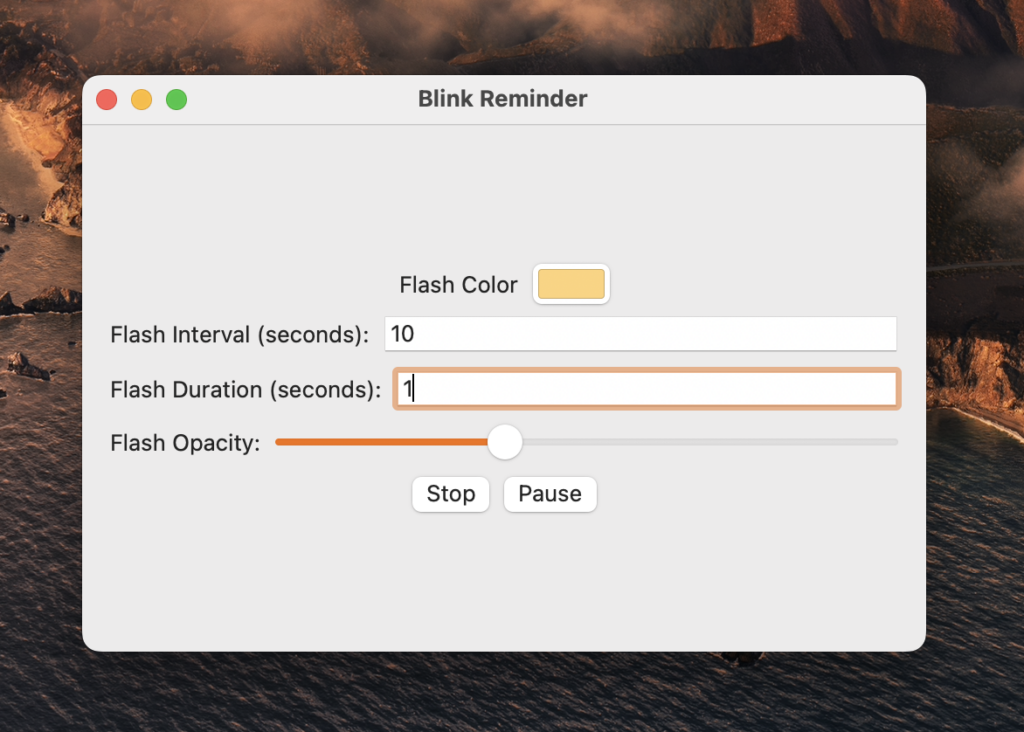
However, if your eyes are only mildly dry, a blink reminder once every 60 seconds may be all you need. Experiment with different settings until you figure out what works best for you.
App screenshots
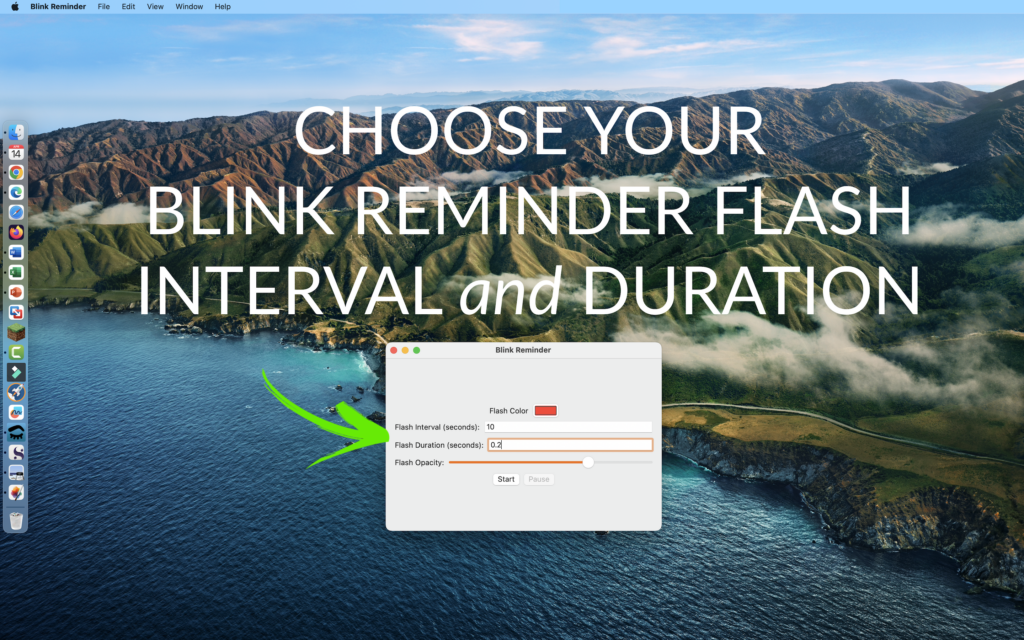

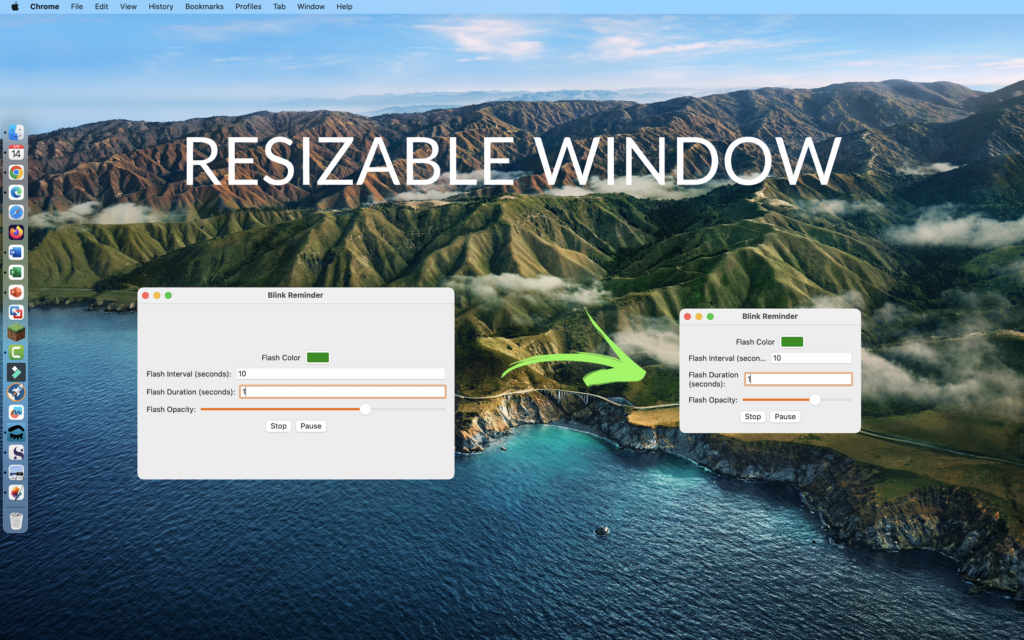
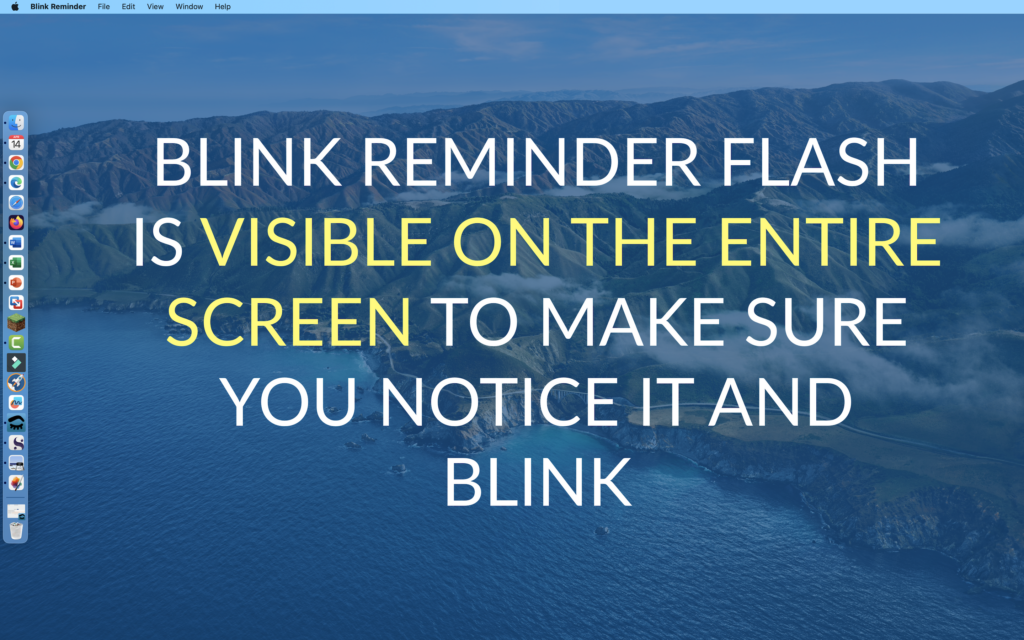

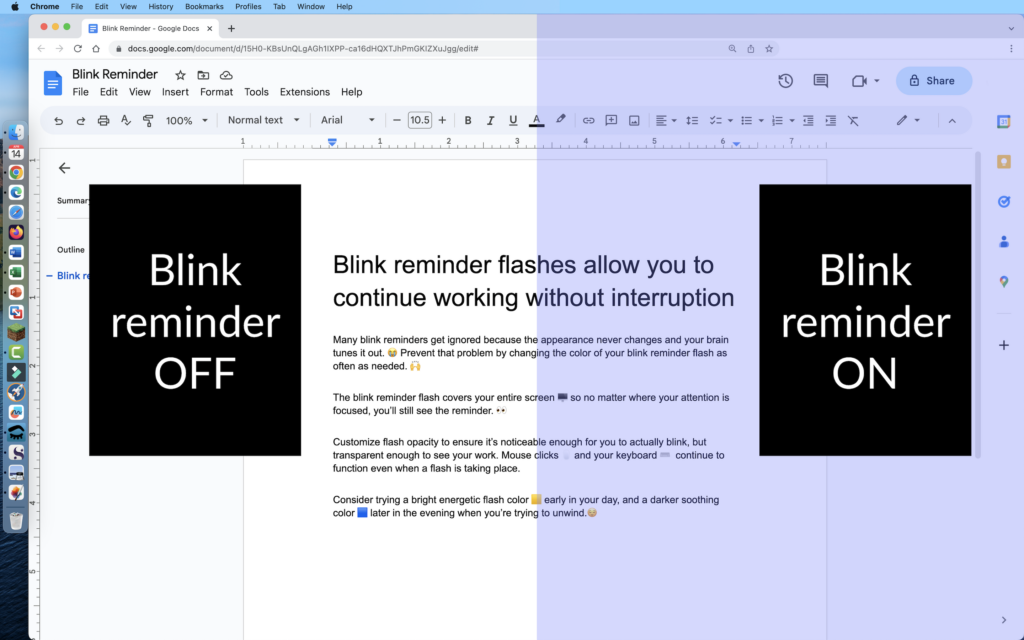
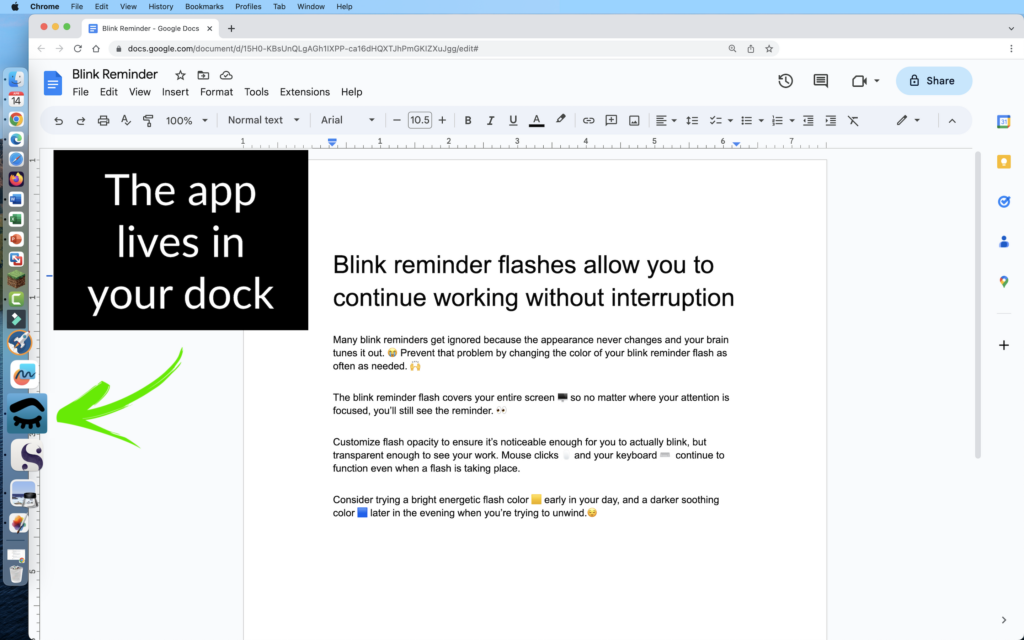
Try it out and let me know what you think!
How to use this app
Search for “BlinkReminder.app” on your MacOS hard drive.
Launch the app, then choose your screen flash color, interval, duration, and opacity.
Click the “Start” button.
Every time your screen flashes, make sure you blink!
Where to download the Blink Reminder app
Grab it from the Mac App Store. 🙂 There’s no charge, and no ads.